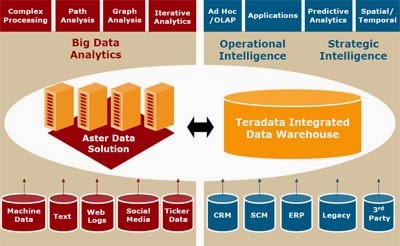Moore’s law which states that processor speeds and overall
processing power for computers will double every year and technology will get
cheaper. This evolves the trends of mobile computing, social networking and
cloud computing.
These days business
intelligence (BI) is a top enterprise application priority while cloud
computing is the new buzz on infrastructure side. Together these two concepts
form a cloud hosted BI which makes the business data more accessible than ever
before. So, cloud business intelligence applications will be hosted on a
virtual network like the Internet. Employees can access the dashboards
consisting of reports using numerous browsers. Hence, when cloud meets business
intelligence information to the business users, right information is accessible
to the users at the right time via the cloud.
TERADATA
Teradata believes when the world
gets smaller, the data gets bigger. The objective of Teradata is to facilitate
the companies is to unify their information and discover the things that matter
to them. It solve the most pressing business problems by bringing together
highly scalable hardware, a world-class parallel database, the industry’s only
comprehensive in-database data mining technology and over 30 years of Teradata
data warehousing expertise, including:
· Maximizing your ROI and getting
the most out of intelligence hidden in your data warehouse
·
Reducing model development cycle
time with faster delivery of analytic insights
·
Obtaining the scalability you need
to build analytical models
TERADATA
ASTER CLOUD EDITION
It offers big data analytics on
demand by bringing in the flexibility and agility of cloud computing. The massive
parallel analytics engine stores and processes big data to offer performance
and scalability. This edition takes full advantage of scalability and
elasticity of cloud computing.
Benefits:
·
Start analytic application
projects quickly
·
Scale easily and incrementally to
many terabytes of data without disruption
·
Gain deeper insights into
multi-structured data using Teradata Aster’s patented SQL-MapReduce®
Customer Stories
Coco Cola has a
tremendous volume of internal data. To use this information to drive business,
relevant information has to be integrated through a series of master management
processes. The Teradata Enterprise Data Warehouse solution manages all of this
internal data. Storage and processing power of the Teradata cloud is being used
to handle Big Data. Coco Cola is investing in cloud computing, virtualization
as well as distributed approaches like MapReduce.
Comcast
dss
Comcast the world’s leading media, entertainment and communications companies. It serves 24 million cable subscribers, runs 300 TV channels including 150 HD and provides 150,000 online entertainment choices. Comcast claims that Teradata saves them time in design phase where requirement input is lacking. Under the supervision of Teradata, Comcast decided to re-architect data warehouse from scratch. With the holistic view of data produced and consumed it provides a bigger picture of future.
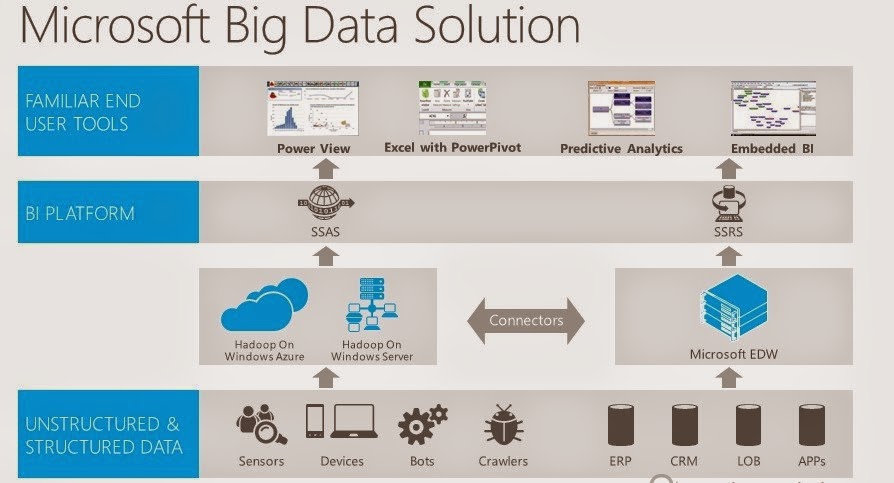
Business intelligence tool combined with an advanced cloud
storage service is Microsoft’s latest technology for analytics that is helping
small businesses grow their data analytics system. Cost effective wise, small
businesses can use an affordable yet powerful cloud service that is scalable.
The user only pays for the service actually used for their business. As the
organization runs their business intelligence tool using the Microsoft Azure,
highly scalable results are attainable that allows one to pay only per minute
of usage. Microsoft Azure offers an economic cloud storage facility, small
businesses are able to become as competitive as bigger enterprises because they
can enjoy the same benefits.
Customer Stories
ABB
ABB being a global company wanted an application that the managers and business analysts could utilize to identify market opportunities and address challenges geographically. ABB wanted to move to the cloud business intelligence to query data faster. Using the Microsoft Azure they have gained higher velocity in running data apps within a highly reliable and manageable cloud infrastructure.
Power BI includes four key tools
used by ABB:
·
Power Query to find and access
data
·
Power Pivot to create data models
for analysis
·
Power View to produce highly
visual reports
·
Power Map to integrate data with
3-D geo-spatial maps
AMD
AMD produces technologies such as semiconductors that power personal computers, mobile devices, game consoles, and cloud servers. Being an international company with a global customer base a presence in multiple markets, the company needed better tools for monitoring business processes. Their data warehouse team wanted to make the solution to include faster reporting and a single source of truth for operational data.
Benefits:
· Meets Worker Expectations for Powerful Insights
· Can Create Custom Reports in Hours
· Spurs Enterprise Efficiency
References:- http://www.klipfolio.com/resources/articles/what-is-cloud-business-intelligence
- http://www.business2community.com/small-business/microsoft-power-bi-azure-forging-advanced-small-business-analytics-01032153
- https://customers.microsoft.com/Pages/CustomerStory.aspx?recid=4213
- https://customers.microsoft.com/Pages/CustomerStory.aspx?recid=11878
- http://www.business2community.com/small-business/microsoft-power-bi-azure-forging-advanced-small-business-analytics-01032153
- http://www.microsoft.com/en-us/server-cloud/solutions/business-intelligence/
- https://customers.microsoft.com/Pages/CustomerStory.aspx?recid=510
- http://www.teradata.com/about-us/?ICID=Awit&LangType=1033&LangSelect=true#tabbable=0&tab1=0
- http://www.teradata.com/business-needs/business-intelligence/?ICID=Sbi&LangType=1033&LangSelect=true